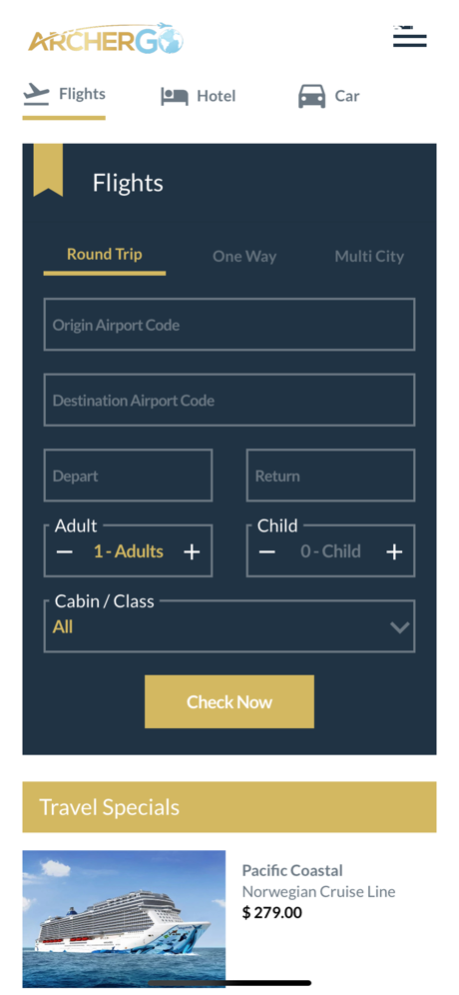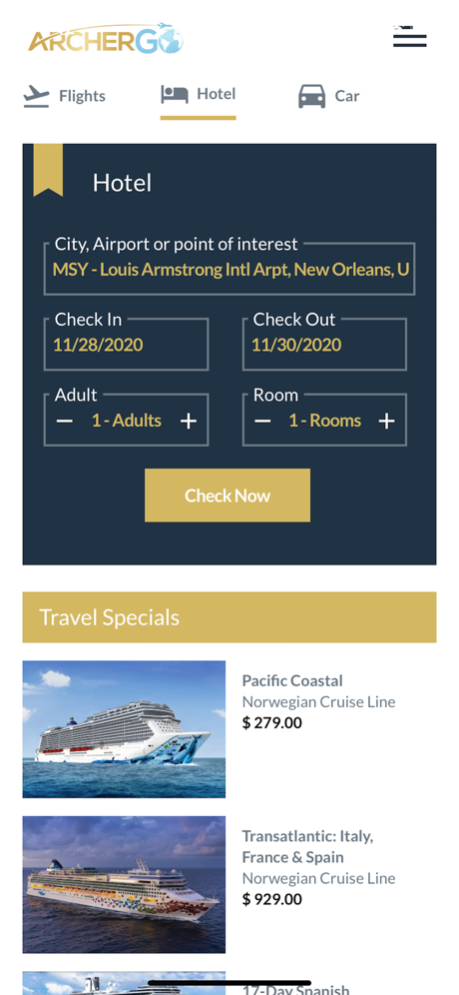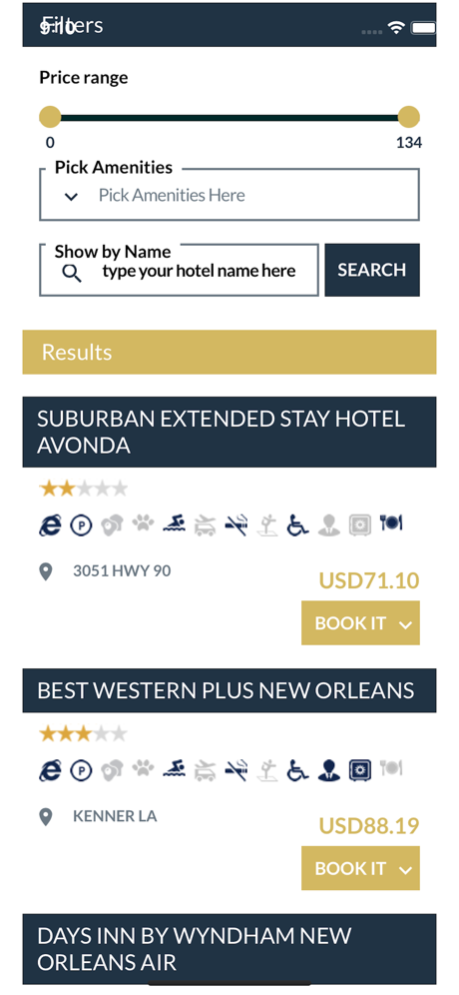Archer Go 2.0.6
Continue to app
Free Version
Publisher Description
Archer Go is an air, hotel, car booking engine from Archer Travels.
About Archer Travels:
From a small idea in a Greyhound bus station to innovative pioneer in the travel industry, Archer Travel, like the best of success stories, started with a simple dream and idea. Archer Travel was established in 1952 inside the lobby of the Glendale, California Greyhound bus terminal by Cliff and Lola Archer. The Archers wanted to provide quality information and affordable travel arrangements for local residents and friends who wanted to see the world. They wanted to build a business that provided the highest levels of customer service and true value. Today, that commitment to quality and affordability is carried on by the Archer Family. Ron Archer is the son of the founders, and together with his wife Jill, they own and operate the company and carry on the tradition. In 2019, their son-in-law, Reggie Rivas, joined the family business as a small owner who is dedicated to keeping the family tradition alive for the next 50 years. Archer Travel Service, Inc. is made up of several divisions dedicated to providing value and dependability to tens of thousands of travelers each year
Jan 29, 2022
Version 2.0.6
Bug fixes
About Archer Go
Archer Go is a free app for iOS published in the Recreation list of apps, part of Home & Hobby.
The company that develops Archer Go is Archer Travel. The latest version released by its developer is 2.0.6.
To install Archer Go on your iOS device, just click the green Continue To App button above to start the installation process. The app is listed on our website since 2022-01-29 and was downloaded 1 times. We have already checked if the download link is safe, however for your own protection we recommend that you scan the downloaded app with your antivirus. Your antivirus may detect the Archer Go as malware if the download link is broken.
How to install Archer Go on your iOS device:
- Click on the Continue To App button on our website. This will redirect you to the App Store.
- Once the Archer Go is shown in the iTunes listing of your iOS device, you can start its download and installation. Tap on the GET button to the right of the app to start downloading it.
- If you are not logged-in the iOS appstore app, you'll be prompted for your your Apple ID and/or password.
- After Archer Go is downloaded, you'll see an INSTALL button to the right. Tap on it to start the actual installation of the iOS app.
- Once installation is finished you can tap on the OPEN button to start it. Its icon will also be added to your device home screen.